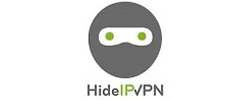Best VPNs for Gaming of 2024

Written by: VPNRatings.com Editorial Team – Updated: Apr 1, 2022
In order to help you find the Best VPN for Gaming, we spent more than 40 hours analyzing every VPN on the market, graded each one on over 20 different features, and put together this list to help you narrow down your options and choose the Best VPN for your gaming experiences.
Our Picks
Our Selection Criteria
Not all VPNs are created equal. We analyzed every single VPN service on the market rated them based on 24 different variables across 4 categories to pick the best VPN services.
- 92VPNs Reviewed
- 49VPNs
Curated - 15Top Picks
- 1. Reputation
Great user reviews, testimonials, and recognition from other reputable outlets.
- 2. Security
Uses the highest available level of encryption and the most up-to-date-security features.
- 3. Server Coverage and Speed
Vast networks of servers in multiple countries and the fastest connections.
- 4. Logging Policy
Commitment to not collect your data to sell to advertisers or share with law enforcement.
Best VPNs for Gaming
CyberGhost
Whether you’re a PC gamer or you prefer gaming consoles, CyberGhost offers enough installation options to have you covered. That includes apps for Windows, Android, and other operating systems, as well as support for gaming consoles and routers.
You can subscribe for as little as $2.75 per month if you pay for 18 months up front, or $12.99 paid monthly. Longer plans come with a 45-day money-back guarantee, which will give you more than enough time to try out the service and make sure it works for you. If you need help, you can get twenty-four seven support in four different languages.
Of course, with gaming, it’s speed that counts, and CyberGhost has enough coverage to keep you connected with little lag time. You can choose from 6,100+ servers in over 60 countries, with servers optimized for streaming, torrenting, and more. Look up the user load and ping time before connecting to ensure uninterrupted gameplay.
Read our full CyberGhost review.
| Features | |||
|---|---|---|---|
| Price | 1 month: $12.99 6 months: $7.99/month 18 months: $2.75/month | ||
| Servers (#) in Countries (#) | 6,100+ fast servers in 60+ countries | ||
| Number of Devices | 7 | ||
| Compatible with | Chrome, Firefox | ||
| More Features | —Customer Support: 24/7 Live Chat —Streaming Services: Netflix, Hulu, BBC, Youtube, Prime Video, Kodi, HBO, Disney+, Showtime —Encryption: 256-bit AES | ||
ExpressVPN
ExpressVPN has several options for gamers, including the MediaStreamer, which will give you access to ExpressVPN’s server network, but won’t encrypt your data. This is useful if you want to access geo-blocked media or gaming content, but don’t want the reduction in speed that can occur when you encrypt your traffic.
If you do want to make use of ExpressVPN’s security features, then you’ll get 256-bit AES encryption, a built-in kill switch, and split-tunneling options. This VPN is based in the British Virgin Islands, and its no-log policy has been independently audited.
ExpressVPN can also help protect you from DDoS attacks and even reduce ping by connecting you to the VPN server that’s closest to your game’s server. You can play with friends in other regions, access games in other marketplaces, and more. Install ExpressVPN on up to 5 devices, including your router for maximum coverage.
Read our full ExpressVPN review.
| Features | |||
|---|---|---|---|
| Price | 1 month: $12.95 6 months: $9.99/month 15 months: $6.67/month | ||
| Servers (#) in Countries (#) | 160 VPN server locations in 94 countries | ||
| Number of Devices | 5 | ||
| Compatible with | Chrome, Firefox, Edge, Brave, and Vivaldi browsers | ||
| More Features | —Customer Support: 24/7 Live Chat —Streaming Services: Netflix, Hulu, BBC, Youtube, Prime Video, Kodi, HBO, Disney+, Showtime —Encryption: 256-bit AES | ||
Hide.me
Hide.me is one of the few VPNs on our list with a free tier, but this tier won’t be suitable for gaming due to the limits on server locations and a 10 GB monthly data cap, as well as a maximum of one connected device at a time. The Premium plan does away with all of these restrictions, allowing you up to 10 simultaneous connections, over 1,800 servers in 72 countries, dynamic port forwarding, streaming support, and more.
At $12.95 per month, this VPN is a little on the pricey side, but you can reduce the cost to $4.99 per month if you pay for 24 months up front. You also get a 30-day money-back guarantee in case it doesn’t provide the speed you were looking for.
Hide.me has positive reviews for its performance and download speeds, and says it will defend your computer from DDoS attacks and prevent bandwidth throttling. You can install it on most major operating systems, as well as your router.
| Features | |||
|---|---|---|---|
| Price | 1 month: $12.95 1 year: $8.32/month 2 years + 2 months free: $4.99/month | ||
| Servers (#) in Countries (#) | 1,800 servers in over 72 different locations | ||
| Number of Devices | 10 | ||
| Compatible with | 1Firefox and Chrome | ||
| More Features | —30-day money-back guarantee —Customer Support: 24/7 Live Chat —Streaming Services: Netflix, Youtube —Encryption: 256-bit AES | ||
HideIPVPN
HideIPVPN has a smaller number of servers than many of the other VPNs on our list, but it scores well on speed tests and has reasonable pricing options. Its monthly plan only costs $6.99 per month, while its annual plan costs $4.99 per month. HideIPVPN also offers a free 24-hour trial if you want to try it out before you buy it, as well as a 30-day money-back guarantee and twenty-four seven customer support.
HideIPVPN limits you to 3 devices at once, but offers apps for Windows, iOS, macOS, and Android, and can also be installed on your router. It uses AES-256 encryption and supports several VPN protocols, including IKEv2 and OpenVPN.
Alternatively, you can use their Smart DNS service to unblock 200+ websites, which is faster than a VPN but doesn’t encrypt your data or hide your IP address.
| Features | |||
|---|---|---|---|
| Price | 1 month: $6.99 3 months: $5.99/month 1 year: $4.99/month | ||
| Servers (#) in Countries (#) | 29 Servers in 11 Countries | ||
| Number of Devices | 3 | ||
| Compatible with | Chrome, Firefox | ||
| More Features | —Free Trial: 1 day —Customer Support: 24/7 Live Chat —Streaming Services: Netflix, Hulu, HBO Go, Showmax, Amazon, BBC iPlayer —Encryption: 256-bit AES | ||
HideMyAss
HideMyAss has gamers in mind and offers several gaming-specific features with their product. They have a detailed guide on how to use a VPN with your Xbox and provide 1,000+ servers in over 190 countries, which can help you access geo-blocked games without increasing your ping time.
Additionally, HideMyAss provides a kill switch, split-tunneling, and multiple installation options so you can install the VPN on your gaming PC or your router. You can stream movies, live sporting events, and more, on up to five devices at once using HideMyAss.
As for security, HideMyAss is one of the few VPNs with a no-logging policy that’s been verified with a third-party audit. By hiding your IP address, you’ll also be protected from DDoS attacks on your system by hackers or other gamers.
HideMyAss has a free 7-day trial and a 30-day money-back guarantee. They don’t offer a monthly plan, but you can subscribe for 12 or 36 months for as little as $3.99 per month, and pay with credit card, Paypal, Alipay, Google Pay, and other payment options.
| Features | |||
|---|---|---|---|
| Price | 12 months: $6.99/month 36 months: $3.99/month | ||
| Servers (#) in Countries (#) | 1,000+ servers in 190+ countries | ||
| Number of Devices | 3 | ||
| Compatible with | Chrome, Firefox | ||
| More Features | —Free Trial: 7 days —Customer Support: 24/7 Live Chat —Streaming Services: Netflix, Kodi —Encryption: 256-bit AES | ||
Hotspot Shield
Hotspot Shield has a reputation for being one of the fastest VPNs on the market, with a network of 3,200+ servers in 70+ countries to help you find a good connection. It uses its own proprietary protocol called Catapult Hydra, which it says has been “verified by experts as the #1 for speed, security, and ease of use.”
Hotspot Shield can be installed on your PC, router, Smart TV, and other devices, and you’re allowed a total of five connected devices at a time on the Premium plan. Upgrade to the Family plan to connect up to 25 devices at once, 5 for each family member. All paid plans come with twenty-four seven support and a subscription to several other security tools, including the 1Password password manager and a spam call blocker.
There’s also a free option with a 500 MB daily data limit, but this won’t be enough for gaming. Other features include a kill switch (Windows only), malware protection, and the option to use other VPN protocols like OpenVPN instead of Hydra.
Hotspot Shield promises to unblock most major streaming platforms and to get around any network restrictions that block games.
Read our full Hotspot Shield review.
| Features | |||
|---|---|---|---|
| Price | Free for Basic Premium: $7.99/month Premium Family: $11.99/month | ||
| Servers (#) in Countries (#) | 3,200+ servers in 70+ countries | ||
| Number of Devices | 5 | ||
| Compatible with | Chrome, Firefox | ||
| More Features | —Customer Support: 24/7 live chat support —Streaming Services: Netflix, Hulu, BBC, Youtube, Prime Video, Kodi, HBO, Disney+, Showtime —Encryption: Not provided | ||
IPVanish
IPVanish is another affordable VPN with several features that are relevant to gamers, including no bandwidth restrictions and unlimited simultaneous connections. You can use it to access geo-restricted games and marketplaces around the world, and have your pick of over 1,500 servers in 75 countries to ensure a low-latency connection.
IPVanish uses 256-bit AES encryption and retains zero traffic logs to keep your online activity private. They even throw in 250 GB of secure data storage via SugarSync®.
This VPN supports IKEv2, OpenVPN, and L2TP/IPsec protocols, and works to prevent deep packet inspection by your ISP. It can be installed on your desktop, laptop, router, or smartphone, keeping your IP address hidden from hackers and other gamers. The monthly plan costs $10 per month, while the yearly plan is only $6.49 per month.
Read our full IPVanish review.
| Features | |||
|---|---|---|---|
| Price | 1 month: $10.00 3 months: $8.99/month 1 year: $6.49/month | ||
| Servers (#) in Countries (#) | 1,500+ servers in 75 countries | ||
| Number of Devices | Unlimited devices | ||
| Compatible with | Chrome | ||
| More Features | —Customer Support: Live Chat, Email, and phone —Streaming Services: YouTube, Netflix, Hulu —Encryption: 256-bit AES | ||
NordVPN
NordVPN is a good choice if protection from hackers and DDoS attacks is one of your main concerns. NordVPN offers DDoS protection on all of its servers (a total of 5,100+ servers in 59 countries) as well as CyberSec malware protection.
NordVPN also ranks highly when it comes to getting around bandwidth throttling by your ISP and unlocking geo-restricted content. You can use the app on up to six devices at once, helping you connect to your favorite gaming marketplaces at home or on the go.
With a privacy-friendly jurisdiction in Panama and a no-logs policy, NordVPN also helps you stay anonymous online. Plans start at $5.75 per month paid annually, or $11.95 per month paid monthly. All plans come with a 30-day money back guarantee, and optional add-ons such as the NordPass password manager and NordLocker file storage.
| Features | |||
|---|---|---|---|
| Price | 1 month: $11.95 6 months: $9/month 1 year: $5.75/month | ||
| Servers (#) in Countries (#) | 5,100+ servers in 59 countries | ||
| Number of Devices | 6 | ||
| Compatible with | Chrome, Firefox | ||
| More Features | —Free Trial: 30-day money-back guarantee —Customer Support: 24/7 Live Chat —Streaming Services: Netflix, Hulu, BBC, Youtube, Prime Video, Kodi, HBO, Disney+, Showtime —Encryption: AES-256-GCM | ||
Private Internet Access
Private Internet Access offers plans at the very low rate of $2.69 per month when you pay for two years up front. As with any VPN, it’s a good idea to try it out first and make sure it will work on your gaming devices, but you can always make use of their 30-day money-back guarantee if it doesn’t provide a fast enough connection.
With servers in more than 30 countries, you can connect to overseas gaming servers and access geo-restricted content. It’s compatible with most major operating systems, including Windows, Android, and Linux, and supports multiple VPN protocols.
One unique feature is that you can pay with gift cards from Starbucks, Walmart, Best Buy, and other stores, helping you stay anonymous online. PIA also offers advanced firewall options to block unwanted connections.
Read our full Private Internet Access review.
| Features | |||
|---|---|---|---|
| Price | 1 month: $9.95 1 year: $3.33/month 2 years: $2.69/month | ||
| Servers (#) in Countries (#) | 3,341 VPN and Proxy servers in 52 locations across 32 countries | ||
| Number of Devices | 10 | ||
| Compatible with | Chrome, Firefox, Internet Explorer and Safari | ||
| More Features | —30-day money-back guarantee —Customer Support: Email —Streaming Services: Netflix, Hulu, the BBC, Youtube, Prime Video, Kodi, HBO, Disney, Showtime —Encryption: 256-bit AES | ||
SaferVPN
SaferVPN comes in at an affordable $2.50 per month if you subscribe to a 3-year plan, with 1-month, 1-year, and 2-year plans also available at a higher monthly price. Test it out with a 30-day money-back guarantee, and reach out to their support team via live chat or email if you need help getting set up.
SaferVPN allows up to five simultaneous connections with unlimited bandwidth, and has options for mobile, desktop, and browser installation. With servers in over 50 countries, you can connect to the one closest to your game’s server for reduced ping time.
In addition to standard security features like AES-256 encryption and a no-log policy, SaferVPN promises to protect your devices against DDoS attacks.
| Features | |||
|---|---|---|---|
| Price | 1 month: $5.00 1 year: $30.00/month | ||
| Servers (#) in Countries (#) | 1,300+ premium VPN servers in over 50 countries | ||
| Number of Devices | 5 | ||
| Compatible with | Chrome, Firefox | ||
| More Features | —Customer Support: 24/7 Live Chat —Streaming Services: Netflix, Youtube, Hulu, BBC and ITV —Encryption: 256-bit AES | ||
Surfshark
Surfshark is a well-rounded VPN with servers suited for gaming, streaming, torrenting, and more. Based in the British Virgin Islands, with servers in 63+ countries, Surfshark can help you get around geo-restrictions while benefiting from their strict no-log policy and a privacy-friendly jurisdiction.
Surfshark offers several appealing features for gamers, including the ability to hide your IP address in Discord and protection from DDoS attacks. You can also get early access to games that have been released overseas in other gaming marketplaces.
Plans cost as little as $1.99 per month on a 2-year plan, or $11.95 paid monthly. If you aren’t sure what you need, the customer support team can help you out via live chat or email. Choose the Quick Connect feature to automatically connect to the fastest server near you, or use smart DNS to change your IP without encrypting your traffic.
Read our full Surfshark review.
| Features | |||
|---|---|---|---|
| Price | 1 month: $11.95 12 months: $5.99/month 24 months: $1.99/month | ||
| Servers (#) in Countries (#) | 1,700 servers in 63+ countries | ||
| Number of Devices | Unlimited devices | ||
| Compatible with | Chrome, Firefox | ||
| More Features | —Free Trial: 30 days —Customer Support: Email and live chat —Streaming Services: Netflix, Hulu, BBC, Youtube, Prime Video, Kodi, HBO, Disney+, Showtime —Encryption: 256-bit AES | ||
TorGuard VPN
TorGuard VPN promises “no lag” and “no logs,” two features that are important in any VPN for gaming. With 1,600+ servers in 50 countries, it isn’t the largest server network around, but it’s fairly comprehensive and covers most of the globe. That’s key when it comes to getting around geo-blocks and finding a high-speed connection.
TorGuard accepts payment via credit card and cryptocurrency, and has several plans and billing cycles to choose from. In addition to a VPN priced at $9.99 per month, you can get an encrypted email service for free and a “streaming bundle” for $21.98.
Keep in mind that TorGuard is short for “torrenting” and isn’t associated with the “tor” project. Still, it offers plenty of security features, including 256-bit AES encryption, a no-log policy, and multiple VPN protocols and proxy options.
| Features | |||
|---|---|---|---|
| Price | Monthly: $9.99 Quarterly: $19.99 Semi-Annually: $29.99 Annually: $59.99 | ||
| Servers (#) in Countries (#) | 1,600+ servers in 50 countries | ||
| Number of Devices | 8 | ||
| Compatible with | Chrome, Firefox | ||
| More Features | —Free Trial: 7 days —Customer Support: 24/7 Live Chat —Streaming Services: Netflix, Hulu, BBC, Youtube, Prime Video, Kodi, HBO, Disney+, Showtime —Encryption: 256-bit AES | ||
Trust.Zone VPN
Trust.Zone is based in Seychelles, a jurisdiction with no data retention laws, and has a range of servers in 93 “zones” all over the world. With prices as low as $2.33 per month for two years, this is an affordable VPN for gaming. It also offers a 3-day free trial that will allow you to test it out on up to 1 GB of data. Paid plans come with unlimited data and up to three simultaneous connections, depending on the length of the plan.
One limitation to Trust.Zone is that it doesn’t offer apps for macOS or iOS. Still, this won’t be a problem if you plan to install it on your Windows gaming PC, Android smartphone, or your router, in which case all of your gaming consoles will be covered.
Trust.Zone accepts payments via most methods, including credit card and PayPal, with a 10% discount for using Bitcoin or other cryptocurrencies. This VPN is best for gamers with some technical experience, since customer support is only available by email.
| Features | |||
|---|---|---|---|
| Price | 1 month: $8.88 1 year: $3.33/month 2 years: $2.33/month | ||
| Servers (#) in Countries (#) | 192 servers in 93 zones | ||
| Number of Devices | 3 | ||
| Compatible with | Chrome, Firefox | ||
| More Features | —Free Trial: 3 days —Customer Support: Monday – Saturday, 02:00 PM – 12:00 AM —Streaming Services: Netflix, Hulu, HBO Now, Amazon Prime Video —Encryption: 256-bit AES | ||
TunnelBear VPN
TunnelBear is a popular choice for Windows, Mac, and Android devices, but the lack of support for routers means it isn’t going to protect your gaming consoles. If you use it on your PC, it does offer a split-tunneling feature, which means you can decide what traffic you want to go through your VPN and what traffic is sent without encryption.
TunnelBear has over 1,800 servers in 22+ countries to help you access geo-restricted content, protect against IP-based tracking, and more. It has also been independently audited, has a no-log policy, and uses strong AES 256-bit encryption.
TunnelBear’s easy-to-use apps and automated security features make it a good option for first-time VPN users. You can use it for free for up to 500 MB of browsing, or get an Unlimited plan with up to five connected devices and priority customer support.
Read our full TunnelBear review.
| Features | |||
|---|---|---|---|
| Price | Free for limited usage (500MB of secure browsing) Unlimited: $3.33/month Teams: $5.75/user/month | ||
| Servers (#) in Countries (#) | 1800+ servers in 22+ countries | ||
| Number of Devices | Unlimited & Teams: 5 | ||
| Compatible with | Chrome, Firefox and Opera | ||
| More Features | —Customer Support: Email —Streaming Services: Netflix —Encryption: 256-bit AES | ||
VyprVPN
VyprVPN prevents lag by using server clusters that are “located in close proximity to major gaming servers,” offering higher speeds and reduced ping. It also offers DDoS protection and can help you access new games before they launch in your region.
One advantage to VyprVPN is that you can install it on almost any device – up to five at a time – using their desktop or mobile apps or by setting it up on your router. That makes it a good fit for PC gamers and console gamers alike. Their website has detailed setup and troubleshooting guides in multiple languages to help you get started.
As for price, VyprVPN comes in at the lower end of the spectrum, with their 2-year plan going for $2.50 per month and coming with a 30-day money-back guarantee.
| Features | |||
|---|---|---|---|
| Price | 1 month: $12.95 1 year: $3.75/month 2 years: $2.50/month | ||
| Servers (#) in Countries (#) | 700+ VPN servers in 64 countries | ||
| Number of Devices | 5 | ||
| Compatible with | Chrome | ||
| More Features | —Free Trial: 30 days —Customer Support: 24/7 Live Chat —Streaming Services: Netflix, Hulu, BBC, Youtube, Prime Video, Kodi, HBO, Disney+, Showtime —Encryption: 256-bit AES | ||
How We Chose the Best VPNs for Gaming
Every VPN has its own pros and cons, and a VPN that works great for streaming may not work as well for gaming, and vice versa. That’s because each VPN has to strike a balance between speed, security, server coverage, and other factors.
In order to find the best VPNs for gaming, we’ve narrowed down our list by focusing on these four criteria:
Security
Any VPN worth paying for should meet some minimum standards of security. As of this writing, the industry-standard encryption is 256-bit AES with PBKDF2-HMAC-SHA512, but not all VPNs use this level of encryption for all traffic. We’ve only included services that do use this level of encryption, along with other best-practice security features.
Server Coverage
Extensive server coverage is a must when it comes to using a VPN for gaming. Even if you don’t need to get around geo-restrictions, having access to multiple servers means you can always connect to the fastest one and avoid any connectivity issues. Not only that, but some VPNs offer dedicated servers specifically for online gaming.
Logging Policy
Many VPNs claim to have a no-logging policy, but only some have been independently audited to confirm it. We’ve used a third-party site that has reviewed each VPN based on their jurisdiction and logging policy. While this isn’t the same as a detailed security audit, we think it’s better than simply taking their word for it. A strict no-logging policy means that your data won’t be sold to advertisers or handed over to authorities.
Free Trial
We’ve also focused on VPNs that offer a free trial or a money-back guarantee, that way you can test it out and make sure it works on all of your gaming platforms. Once you’ve tried it out for a month or two and are happy with its performance, you can often switch to a longer-term subscription to get a better deal.
Beyond that, we didn’t take price into account, because speed and security are what matters most when it comes to gaming. Free VPNs are unlikely to be fast enough or have enough server coverage to provide the performance you need.
VPNs for Gaming Basics
Why do I need a VPN for gaming?
Playing games online may not seem like a high-risk activity, but there are several risks that are specific to gamers. For one, the longer you stay connected to a game’s servers, the more time hackers have to uncover your IP address and location. This can result in vulnerability to DDoS attacks and other security breaches. You can use a VPN to hide your own IP address and block IPs that are associated with malicious attacks.
Additionally, you can use a VPN to get around geo-restrictions and access games that aren’t available in your region’s marketplace or that haven’t been released yet.
Which servers are best for gaming?
Not every server that your VPN offers will be suitable for gaming. You’ll want to look for a server that’s optimized for gaming – ideally with a Tier 1 network connection. You can have your VPN connect to the nearest gaming server automatically, or choose a server that’s close to your game’s server to reduce ping, which is the time it takes for the data to get to your game’s server and back.
How do you install a VPN for gaming?
There are several different ways to install a VPN for gaming depending on what kind of device you’ll be playing on. Many VPNs offer downloadable apps for Windows, macOS, Android, and other devices, so if you’re playing on a PC or smartphone, you can simply install the VPN on your device and run it in the background while you play.
If you use a gaming console, such as Xbox or PlayStation, then you’ll most likely want to install the VPN on your router instead. That’s because VPN providers don’t offer an app specifically for gaming consoles. If you install the VPN on your router, then all the devices on your network will be protected, including your consoles.
Can you use a VPN to bypass a firewall?
If your school or workplace is blocking access to games like Fortnite on their network, then a VPN can be an easy way to get around it. A VPN encrypts your Internet traffic, so the network can’t see which sites you’re visiting. Some networks block VPN traffic too, though, in which case you’ll need a VPN with a “stealth” mode to combat Deep Packet Inspection. This will prevent the network from detecting your VPN use.
Will a VPN slow down my connection?
One of the biggest concerns that gamers have is that using a VPN will slow down their gameplay. While it’s true that using a free VPN with limited servers is likely to increase your ping, using a gaming-optimized VPN can actually improve your connection. That’s because some ISPs throttle your bandwidth and prioritize other kinds of traffic. When you use a VPN, your ISP doesn’t know what kind of traffic it is and won’t throttle it.