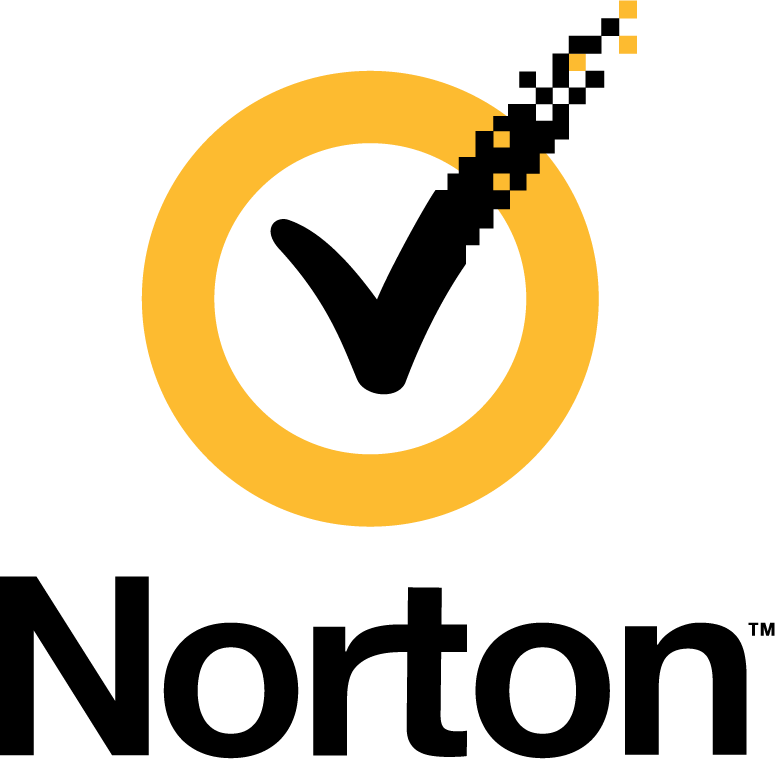Best VPN for Business of 2024

Written by: VPNRatings.com Editorial Team – Updated: Apr 13, 2022
In order to help you find the Best VPN for Business, we spent more than 25 hours analyzing every VPN on the market, graded each one on over 20 different features, and put together this list to help you narrow down your options and choose the Best VPN for Business.
Our Picks
Our Selection Criteria
Not all VPNs are created equal. We analyzed every single VPN service on the market rated them based on 24 different variables across 4 categories to pick the best VPN.
- 72VPNs Reviewed
- 54VPNs
Curated - 15Top Picks
- 1. Reputation
Great user reviews, testimonials, and recognition from other reputable outlets.
- 2. Security
Uses the highest available level of encryption and the most up-to-date-security features.
- 3. Server Coverage and Speed
Vast networks of servers in multiple countries and the fastest connections.
- 4. Logging Policy
Commitment to not collect your data to sell to advertisers or share with law enforcement.
Best VPN for Business
CyberGhost
CyberGhost is based in Romania, but has locations in almost 90 countries, totaling over 6,200 servers. All of their paid plans support up to 7 simultaneously connected devices, and they have support for Windows, macOS, Linux, iOS, Android, Google Chrome, Mozilla Firefox, Amazon Fire Stick, Android TV, and routers.
With a strict no-logging policy and AES-256 encryption using one of L2TP/IPSec, IKEv2, WireGuard®, or OpenVPN protocols, CyberGhost will keep you safe if you choose them as your VPN. If you’re not ready to commit, you can try their one-day free trial, or sign up for a subscription with a 45-day money-back guarantee if you’re not satisfied.
In addition, you can view transparency reports dating back to 2011. These include all of the police requests, Digital Millennium Copyright Act (DMCA) complaints, and malware activity flags that they’ve received. This is a great demonstration that CyberGhost are doing their best to be honest with their users.
Read our full CyberGhost review.
| Features | |
|---|---|
| Price | 1 month: $12.99 1 year: $5.99/month 2 years: $3.69/month 3 years: $2.75/month |
| Servers (#) in Countries (#) | 6,200+ fast servers in 80+ countries |
| Number of Devices | 7 |
| Compatible with | Chrome, Firefox |
| More Features | —Customer Support via Email and Contact Form —Streaming Services supported: Netflix, Hulu, the BBC, Youtube, Prime Video, Kodi, HBO, Disney, Showtime etc. —256-bit AES encryption |
Encrypt.me
Encrypt.me offers a wide range of pricing options, including individual, family, and team plans, making it a good choice for businesses. Pricing for teams starts at $7.99 per user per month, but that drops to $6.99 per user if you have more than 25, and $5.99 if you have more than 100. Beyond 250, you can get in touch for custom pricing.
Individual subscriptions start at $9.99 per month and include unlimited devices. You can try it out free for 14 days. Encrypt.me also offers a one-week pass for $3.99, which is rare among VPNs. This is perfect if you don’t need to use a VPN long-term, but want to have one while working remotely for a week or taking a business trip.
Encrypt.me has apps for iOS, Android, macOS, and Windows, and advanced users can run a private endpoint using open source software published on GitHub. It doesn’t have the largest server network —only 132 servers in 31 countries —but depending on where your business is located, its flexible team options may be worth a look.
| Features | |
|---|---|
| Price | Teams: $7.99 per user per month |
| Servers (#) in Countries (#) | 132 servers in 31 countries |
| Number of Devices | Unlimited |
| Compatible with | Firefox |
| More Features | —Free trial: 14 day —Customer Support: Email —Encryption: AES-256-Bit |
ExpressVPN
ExpressVPN is one of the most well-known VPNs on the market, with a strict no-logging policy and over 160 server locations in 94 countries. They don’t have a separate pricing option for businesses, but at $12.95 per month (or $8.32 per month if you subscribe for a year), this is a good option for remote employees and sole proprietors.
Its 256-bit AES encryption will keep your client data safe. ExpressVPN is available for all major operating systems, and supports up to five devices at once. You’ll also get advanced security features like split tunneling and a kill switch.
If you need help, you can reach out to the customer support team via 24/7 live chat, or get a refund within 30 days if it isn’t the right VPN for you.
Read our full ExpressVPN review.
| Features | |
|---|---|
| Price | 1 month: $12.95 6 months: $9.99/month 12 months: $8.32/month |
| Servers (#) in Countries (#) | 160 server locations in 94 countries |
| Number of Devices | 5 |
| Compatible with | Chrome, Firefox, Edge, Brave, and Vivaldi browsers |
| More Features | —Customer Support: 24/7 live chat —Tools: Kill switch and split tunneling —Encryption: 256-bit AES |
Hotspot Shield
Hotspot Shield is a well-rounded VPN service that offers a free plan and a premium plan for individual users, as well as a separate VPN for businesses called Twingate. This tool is designed specifically to help you grant team members remote access to your internal networks or your AWS, Azure, or Google Cloud servers.
The Premium plan starts at $7.99 per month and allows you to connect up to five devices, with access to over 3,200 servers in 80+ countries. Apps are available for iOS, Android, Windows, Mac, and more, and use a proprietary VPN protocol called Hydra.
Small businesses can make do with plans for individual users, but larger businesses will want to consider Twingate. It can make your network “invisible to the internet,” reducing the risk of outside attacks and keeping hackers out of your business. It can be set up in under 15 minutes, and is user-friendly enough for non-technical employees.
Read our full Hotspot Shield review.
| Features | |
|---|---|
| Price | Free: $0 Premium: $7.99/month |
| Servers (#) in Countries (#) | 3,200+ servers in 80+ countries |
| Number of Devices | 5 |
| Compatible with | Chrome, Firefox |
| More Features | —Customer Support: 24/7 live chat support —Streaming Services: Netflix, Hulu, the BBC, Youtube, Prime Video, Kodi, HBO, Disney, Showtime etc. |
IPVanish VPN
IPVanish is another good option for small business owners because it comes with 250 GB of free storage provided by SugarSync, where you can store or backup confidential files. Plans cost $10 per month, or $6.49 per month when you pay annually.
IPVanish provides setup guides for Windows, Mac, iOS, Android, and more, and it doesn’t meter your connections, so you can connect as many devices as you want. All traffic is sent using 256-bit AES encryption, with over 1,500+ servers in 75 countries to choose from. It has a no-logging policy and offers 24/7 customer support.
Other features include public Wi-Fi protection and the ability to get around restrictions imposed by your network, so you can continue to access the tools you need, even in cafes, airports, and countries where the internet is heavily censored.
Read our full IPVanish review.
| Features | |
|---|---|
| Price | 1 month: $10.00 3 months: $8.99/month 1 year: $6.49/month |
| Servers (#) in Countries (#) | 1,500+ servers in 75 countries |
| Number of Devices | Unlimited devices |
| Compatible with | Chrome |
| More Features | —Customer Support: Live chat, email, and phone —Streaming Services: YouTube, Netflix, Hulu —Encryption: 256-bit AES |
Mullvad VPN
Mullvad VPN is a privacy-focused VPN that doesn’t keep any activity logs, and even lets you pay with cash or Bitcoin for added anonymity. Instead of an account linked to your email address, you’ll get an account number for a flat rate of $5.50 per month. Mullvad supports WireGuard and OpenVPN and uses 256-bit AES encryption.
Mullvad’s commitment to privacy makes it well worth considering to keep your business activities secure. However, it does lack some features that larger businesses may need, such as dedicated IP addresses or a centralized user dashboard.
Mullvad provides apps for all major operating systems, and has 667 server locations in 36 countries. Each user can connect up to five devices at once, and you can reach out to the customer support team by email if you need any help getting set up.
| Features | |
|---|---|
| Price | $5.50/ month |
| Servers (#) in Countries (#) | 667 server locations across 36 countries |
| Number of Devices | 5 |
| Compatible with | Safari, Chrome, Edge, Firefox, and Opera |
| More Features | —Customer Support: Email —Streaming Services: Netflix, Hulu, the BBC, Youtube, Prime Video, Kodi, HBO, Disney, Showtime, etc. —Encryption: AES-256-CBC |
NordVPN Teams
NordVPN is a Panama-based VPN that offers options for individual and business users alike. With NordVPN Teams, your employees will be able to securely access corporate resources no matter where they’re located, while you can manage every user that has access to your servers with a centralized Control Panel and a single invoice. NordVPN has over 3,000 servers in 33 countries, so you can access geo-blocked media and operate your business across borders. Apps are available for macOS, iOS, Android, and Windows, and you can use third-party authentication tools like Okta, GSuite, Azure AD, and OneLogin to ensure that only authorized employees access your network. Pricing starts at $7 per user per month for the Basic plan, or $9 per user per month for the Advanced plan, which includes a dedicated team for 24/7 priority support. They also offer other online security tools, such as a password manager and secure cloud storage.
| Features | |
|---|---|
| Price | Basic: $7 user/month Advanced: $9 user/month |
| Servers (#) in Countries (#) | 3,000+ servers in 33 countries |
| Number of Devices | 6 |
| Compatible with | Chrome, Firefox |
| More Features | —Customer Support: 24/7 priority support —Streaming Services: Hulu, Prime Video, BBC iPlayer, HBO Now —Encryption: AES-256-GCM |
Norton Secure VPN
Norton Secure VPN lets you choose how many devices you want covered —one, five, or 10 —as well as whether you want to pay monthly or yearly, with plans starting at $4.99 per month or $39.99 per year. You can also get it as part of a package with the Norton 360 security suite if you want additional tools such as antivirus and malware protection.
While Norton is known for its Windows products, Secure VPN is also available on iOS, Mac, and Android devices so you can protect your business data at work or on-the-go. You’ll get industry-standard encryption, built-in antitracking tools, and access to over 2,000 servers in 30 countries for widespread global coverage.
Norton Secure VPN offers 24/7 customer support, and if you choose Norton 360, you’ll also get a password manager and 50 GB of secure cloud backup.
Read our full Norton Secure VPN review.
| Features | |
|---|---|
| Price | 1 device: $4.99/month 5 devices: $7.99/month 10 devices: $9.99/month |
| Servers (#) in Countries (#) | 2,000+ servers in 30 countries |
| Number of Devices | 1 – 10 |
| Compatible with | Google Chrome, Microsoft Edge, Mozilla Firefox |
| More Features | —Customer Support: 24/7 live chat —Streaming Services: Netflix and BBC iPlayer —Encryption: 256-bit AES |
Perimeter 81
Perimeter 81 ranks highly as a VPN for business because it’s one of the few enterprise level VPNs that isn’t just a consumer VPN repackaged for teams. It’s a comprehensive security solution that provides private servers with dedicated IP addresses, a portal for centralized user management, and tools to monitor network activity.
Plus, since most plans are priced on a per-user basis, it isn’t cost-prohibitive for small teams. The Essentials plan costs $8 per user per month with a minimum of five users, while the Premium plan costs $12 per user per month with a minimum of 10 users. You can also look into a customized enterprise plan for 50 or more users.
All plans come with a 30-day money-back guarantee and can be scaled up or down at any time. Gateways cost $40 each regardless of the plan.
Perimeter 81 offers user-friendly apps for most operating systems, and provides zero trust architecture and two-factor authentication to keep your network secure.
| Features | |
|---|---|
| Price | Essentials: $8/user/month Premium: $12/user/month |
| Servers (#) in Countries (#) | 700 servers in more than 36 countries |
| Number of Devices | 5 |
| Compatible with | Chrome |
| More Features | —Customer Support: 24/7 live chat —Streaming Services: YouTube, Netflix, Amazon Prime Video —Encryption: 256-bit AESs |
Private Internet Access
Private Internet Access doesn’t have a dedicated business plan, but it does allow you to purchase accounts in bulk so you can provide them for all of your employees. You’ll pay $9.95 per user per month, or $3.33 per month when you pay yearly. All plans come with access to 12,153+ servers in 74 countries, and each user can connect up to 10 devices at once. You can download apps for Windows, Mac, Android, iOS, and more.
Private Internet Access is based in the U.S., uses 256-bit AES encryption, and doesn’t keep traffic logs. It has built-in ad and malware blockers, allows P2P downloading, and supports several VPN protocols, including WireGuard®.
PIA is suitable for businesses that want to make sure all of their employees are using a VPN, but not for those that want to set up a dedicated server or use dedicated IPs.
Read our full Private Internet Access review.
| Features | |
|---|---|
| Price | 1 month: $9.95 6 months: $5.99/month 1 year: $3.33/month |
| Servers (#) in Countries (#) | 12,153+ servers in 74 countries |
| Number of Devices | 10 |
| Compatible with | Chrome, Firefox, Internet Explorer and Safari |
| More Features | —Money-Back Guarantee: 30 days —Customer Support: Email —Streaming Services: Netflix, Hulu, the BBC, Youtube, Prime Video, Kodi, HBO, Disney, Showtime, etc. |
ProtonVPN
ProtonVPN is a Swiss-based team that offers one of the most privacy-focused VPNs around. In addition to a strict no-logging policy, all of their apps are open source and have been audited by third parties. Their network architecture includes Secure Core servers in “hardened data centers in Switzerland, Iceland, and Sweden.”
ProtonVPN doesn’t have a dedicated business plan, but its Visionary plan is ideal for professionals, with up to 10 devices connected at once and an encrypted ProtonMail email account. For $24 per month, you’ll get access to 1,000 servers in 50 countries, along with a kill switch, DNS leak protection, AES-256 encryption, and more.
If you don’t need the whole package, the Basic and Plus plans are only $4 and $8 per month, but come with fewer simultaneous connections and no email account. You can get a separate ProtonMail Professional account for $6.25 per month per user.
Read our full ProtonVPN review.
| Features | |
|---|---|
| Price | Free: $0 Basic: $4/month Plus: $8/month Visionary: $24/month |
| Servers (#) in Countries (#) | 1,000+ servers 50+ countries |
| Number of Devices | 5 |
| Compatible with | Firefox, Chrome, Safari, Edge, Opera |
| More Features | —Free trial: 7 days —Customer Support: Email, Ticket —Streaming Services: Netflix, Hulu, the BBC, Youtube, Prime Video, Kodi, HBO, Disney, Showtime etc. |
PureVPN
PureVPN offers a user-friendly VPN for businesses with a centralized admin panel and a flexible pricing structure. VPN for Teams starts at $8.45 per user per month, with steep discounts available when you add additional users or pay annually instead of monthly. There’s also a free trial available and a 31-day money-back guarantee.
You can also choose a plan with a dedicated IP address for $9.99 per user per month, with IPs available in the U.S., U.K., Canada, Australia, Germany, and more. Dedicated servers are available for $399 per month in over 140 countries.
PureVPN offers apps for multiple operating systems, with a kill switch and auto connect features built in. Each user can connect up to 10 devices at a time, and you can access a dedicated 24/7 support team for help. Since PureVPN doesn’t keep connection logs, admins won’t be able to monitor the activity of individual users.
| Features | |
|---|---|
| Price | VPN for Teams: $8.45/user/month Dedicated IP: $9.99/user/month Dedicated server: $399/month |
| Servers (#) in Countries (#) | 2,000+ servers in 140+ countries |
| Number of Devices | 10 |
| Compatible with | Chrome, Firefox |
| More Features | —Money-Back Guarantee: 31 days —Customer Support: 24/7 live chat —Streaming Services: Netflix, Hulu, the BBC, Youtube, Prime Video, Kodi, HBO, Disney, Showtime etc. |
Surfshark
Surfshark doesn’t market itself as a business VPN, but there’s no limit on the number of devices you can connect, so it may be a good option for a small team. Plans are as low as $2.49 per month if you subscribe for two years up front, or $12.95 paid monthly.
Surfshark has 1,700 servers in 63+ countries, giving you plenty of global coverage, and is based in the British Virgin Islands for strong privacy protections. In addition to 256-bit AES encryption, you’ll get a kill switch, split tunneling, a multihop feature, and more.
Optional add-ons include Surfshark Alert, which will let you know if your email address is found in any leaked datasets, and Surfshark Search, an ad-free search engine. You can pay with credit card, PayPal, or cryptocurrency, and all plans come with a 30-day money-back guarantee in case you change your mind.
Read our full Surfshark review.
| Features | |
|---|---|
| Price | 1 month: $12.95 6 months: $6.49/month 24 months: $2.49/month |
| Servers (#) in Countries (#) | 1,700 servers in 63+ countries |
| Number of Devices | Unlimited |
| Compatible with | Chrome, Firefox |
| More Features | —Money-Back Guarantee: 30 days —Customer Support: Email —Streaming Services: Netflix, Hulu, the BBC, Youtube, Prime Video, Kodi, HBO, Disney, Showtime etc. |
TorGuard
TorGuard offers several pricing tiers for businesses, based on the number of users and dedicated IP addresses. Starter costs $69 per month and supports 10 users and email accounts and 3 IPs. Small costs $110 per month, and increases that to 15 users and 5 IPs, while Medium costs $160 per month and includes 20 users and 10 IP addresses. Larger businesses can request a custom quote for an enterprise account.
All plans include access to 3,000+ servers in 50+ countries, a centralized management portal, and a 24/7 dedicated account manager. TorGuard offers multiple VPN protocols and cipher options, including AES128 and AES256, and works with all major operating systems and devices. It also includes a Stealth VPN option to help you access any of your business apps that aren’t available in certain countries.
TorGuard also provides a “white label” option, which allows you to insert your own logo into the VPN app for $19 per month, giving your VPN a more professional appearance.
| Features | |
|---|---|
| Price | Starter: $69/month Small: $110/month Medium: $169/month |
| Servers (#) in Countries (#) | 3,000+ servers in 50+ countries |
| Number of Devices | 8 |
| Compatible with | Chrome, Firefox |
| More Features | —Money-Back Guarantee: 7 days —Customer Support: 24/7 live chat —Streaming Services: Netflix, Hulu, the BBC, Youtube, Prime Video, Kodi, HBO, Disney, Showtime etc. |
VyprVPN
VyprVPN is a popular consumer VPN that offers two options specifically for businesses: VyprVPN for Business, and VyprVPN for Business Cloud. The Business VPN includes a dedicated account manager, a control panel for managing multiple users, and business servers located around the world, with prices starting at $299 per year.
The Business Cloud option adds on dedicated IP addresses and a dedicated server for $349 per year, perfect for distributed teams and remote employees. For both plans, you can sign up for a free trial to see if VyprVPN is right for you.
As for the technical specs, VyprVPN supports several VPN protocols, including its own proprietary Chameleon™ protocol, which blocks deep packet inspection. This makes it a good choice for businesses that operate in countries with internet restrictions. You’ll be able to access Google and VOIP services that would otherwise be blocked.
| Features | |
|---|---|
| Price | Business: $299/year Cloud: $349/year |
| Servers (#) in Countries (#) | 700+ servers in 70+ countries |
| Number of Devices | 5 |
| Compatible with | Chrome |
| More Features | —Dedicated account manager —Dedicated IP —Streaming Services: Netflix, Hulu, the BBC, Youtube, Prime Video, Kodi, HBO, Disney, Showtime etc |
How We Chose the Best VPN for Business
Choosing a VPN for your business entails a few extra considerations that might not be as relevant for personal users. You might want one that offers a dedicated IP address, allows for multiple user accounts, or comes with additional online security tools. Many VPNs have separate pricing plans for business and personal users.
In addition to focusing on VPNs that offer business plans, we used the following four criteria to narrow down our list:
Security
Security is especially important for teams that work remotely, because they encrypt your data as it travels over the internet. Your team will be able to work from home, on public Wi-Fi networks, and even while traveling internationally, without compromising confidential data and putting your business at risk.
But only a VPN with strong encryption and security features will keep your data safe. These days, the industry standard is 256-bit AES with PBKDF2-HMAC-SHA512, so we’ve only included VPNs that offer that level of encryption. Business users may also want to look out for multi-factor authentication and biometric logins to ensure that only authorized users can gain access to the network.
Server Coverage
Companies that do business internationally or who have remote employees should pay special attention to server coverage. All of the VPNs on our list have a large server network in multiple countries, so you can always connect to the fastest server in your region for high-speed file transfer and video conferencing.
Logging Policy
Data collection practices vary widely among VPNs — from free VPNs that sell your data to advertisers to reputable VPNs that don’t collect any information at all. We’ve turned to a third-party site to find out more about each VPN’s data logging policies and only included VPNs that are transparent about what kind of data they collect.
Free Trial
The last factor that we considered is whether or not the VPN offers users a free trial or a money-back guarantee. While the best VPNs are worth paying for, it’s a good idea to try them out before you subscribe to them for years on end. All of the VPNs on our list offer some form of trial period or refund policy, so you can take them for a test drive without being locked in to a long-term subscription.
VPN for Business Basics
How Do Business and Consumer VPNs Differ?
All VPNs operate on the same underlying principles: they encrypt your data so it can’t be intercepted or spied on as it travels over the internet. In most cases, business and personal VPNs can be used interchangeably, but there are a few differences.
One is that a business VPN typically allows more users to share a single account. It may also offer additional options such a dedicated server or a dedicated IP address, which will allow your team to connect to your work servers remotely.
How Does a Dedicated IP Address Work?
Most consumer VPNs provide users with a shared IP address that changes every time they connect to a server. This is great for protecting anonymity, but it makes it hard for businesses to confirm that the right person is accessing their server.
A dedicated IP address stays the same over time, so you can “whitelist” that address, and grant it approval to access your corporate servers. This can prevent employees from being shut out because they appear to be accessing the server from a foreign country or from a different location each time.
Can I Use My Business VPN for Personal Use?
Business VPNs are designed to keep your business data safe from outside threats, not to protect individual user data from being monitored. The account manager will be able to add and remove users from the account, see their connection status, change settings, and more.
Employees shouldn’t use a business VPN for personal use, since some of their usage information may be visible to the account manager.
Is It Hard to Set Up a Business VPN?
In most cases, it’s as easy as downloading an app. Most business VPNs provide apps for all major devices and operating systems, so you employees can use them on their laptops, tablets, smartphones, and more. While some knowledge of online security is helpful, you won’t need an IT team to maintain a server or operate your VPN if you’re using an app.
Can I Use a Free VPN for My Business
While some reputable VPNs offer a free version, they usually have strict data caps or device limits, making them unsuitable for business use. Other free VPNs contain ads, trackers, and even malware, putting your confidential business data at risk.
Fortunately, pricing plans for business VPNs tend to be based on the number of users. So if you’re a small or mid-sized business, you won’t have to pay enterprise rates for a VPN that’s designed for business users.