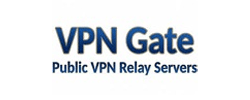The Best Free VPN Services of 2024

Written by: VPNRatings.com Editorial Team – Updated: Mar 28, 2022
In order to help you find the Best Free VPN, we looked at every VPN on the market and put together this list to help you narrow down your options and choose the best VPN that won’t cost you a penny.
Our Picks
Our Selection Criteria
To rate the best free VPN services, we analyzed every single VPN service on the market rated them based on 24 different variables to pick the best free VPN service.
- 76VPNs Reviewed
- 42VPNs
Curated - 11Top Picks
- 1. Reputation
Great user reviews, testimonials, and recognition from other reputable outlets.
- 2. Security
Uses the highest available level of encryption and the most up-to-date-security features.
- 3. Server Coverage and Speed
Vast networks of servers in multiple countries and the fastest connections.
- 4. Logging Policy
Commitment to not collect your data to sell to advertisers or share with law enforcement.
The Best Free VPN Services
Avira Phantom VPN
Avira as a whole offers a comprehensive cybersecurity package that includes antivirus software and additional security features designed to protect you from identity theft and keep your PC free of unnecessary files that can slow down its operation.
Avira Phantom VPN is part of this overall security package, and it’s offered for free on multiple platforms, including Windows, Mac, Android, and iOS. The company states its VPN service lets you access the internet anonymously, connect securely to individual sites using encryption strategies and unblock websites that may put up firewalls. A kill switch feature is not available on the free Avira Phantom VPN, only on the Pro version.
Phantom VPN is offered at two price points: free for 500 MB/month of data, which is fairly standard among VPN companies, or $10/month for Phantom VPN Pro, which offers unlimited data.
One downside to Avira Phantom VPN is that a free trial isn’t offered —however, because its most basic service is free, wavering customers can enroll for free and then upgrade to Pro later if they’re satisfied.
| Features | |||
|---|---|---|---|
| Price | Phantom VPN: Free Phantom VPN Pro: $9.99/month ($5.99/month for mobile-only plan) $78/year | ||
| Servers (#) in Countries (#) | 150 servers in 37 countries | ||
| Number of Devices | Unlimited, even with free plan | ||
| Compatible with | Operating Systems: Windows, Mac, Android, iOS Browsers: Chrome, Opera | ||
| More Features | —Unlimited device support with both free and Pro plans —Supports P2P file sharing —Easy to turn on and off with a slider switch | ||
Hide.me
Hide.me offers advanced security and digital privacy for home internet users. It also allows individuals to avoid country-wide censorship laws and access any website, app, or channel safely.
Hide.me users can connect up to 10 devices at the same time, and the company touts its ease of use as being beneficial for new users. It has servers all around in the world in 72 countries and it automatically connects subscribers to the fastest network available to them.
Individuals interested in Hide.me can choose from a free VPN service or a monthly or yearly subscription depending on their needs and budget. Included in all plans are strong 256-bit AES encryption, split tunneling, IP leak protection, and a no-log policy for optimal privacy. It’s in subscribers’ best interests to enroll in long-term paid plans, as they pay less per month over the duration of the subscription.
| Features | |||
|---|---|---|---|
| Price | Free 1 month: $12:95 1 year: $8.32/month 2 years: $4.99/month | ||
| Servers (#) in Countries (#) | 1,700 servers in 70 locations | ||
| Number of Devices | Free: 1 Premium: 10 | ||
| Compatible with | Operating Systems:Windows, Mac, Linux, Android, iOS Browsers:Chrome, Firefox | ||
| More Features | —24/7 live chat provided for customer support —10 GB/month data for free plan, Unlimited data for premium plan —Streaming support only offered on premium plan | ||
Hotspot Shield
Hotspot Shield touts itself as being the winner of the world’s fastest VPN according to ZDNet, TechRadar, PCWorld, and Comparitech. The company provides fast, secure access to the internet, which lets its subscribers stay shielded from hackers and internet service providers.
The pricing structure for VPN service from Hotspot Shield is fairly simple. Unlike other VPN services that offer three- or four-tier pricing, Hotspot Shield keeps it simple with just two plan options —free or premium. Customers who need unlimited data and HD streaming can opt for the premium version, while customers interested in just the most basic services Hotspot Shield has to offer can choose the free version. Compared to other VPN services on this list, Hotspot Shield is one of the most affordable, coming in at just $7.99/month for premium service.
It’s compatible with many operating systems, including Windows, Mac, iOS and Android, and browsers, including Chrome and Firefox, for easy integration with existing computer systems. Enhanced Wi-Fi security, anonymous surfing and hiding your IP address are just a few of the benefits offered when subscribers pay for Hotspot Shield VPN services.
Read our full Hotspot Shield review.
| Features | |||
|---|---|---|---|
| Price | Basic: Free Premium: $7.99/month | ||
| Servers (#) in Countries (#) | 3,200+ servers in 70+ countries | ||
| Number of Devices | 5 | ||
| Compatible with | Browsers:Chrome, Firefox Operating Systems:Windows, Linux, MacOS, iOS, Android | ||
| More Features | —Supports unlimited HD streaming (with premium plan) for Netflix, Hulu, BBC, YouTube, Prime Video, Kodi, HBO, Disney, and Showtime —No browser activity logs for both free and premium plan —Unlimited data with premium plan (500 MB daily data limit for free service) | ||
Ivacy
Ivacy offers a user-friendly experience with its VPN services, which allow customers to browse the web privately and download anything anonymously without fear of being spied on. Ivacy VPN also lets users circumvent geo-restrictions normally in place for accessing certain websites, and it lets customers take advantage of its services on up to five devices, which means multiple smartphones, tablets, and computers can browse the web securely.
Plans are flexible and are offered on a monthly or annual basis depending on an individual or business’s needs and budget. When customers commit to a two-year subscription, for instance, they end up saving more money in the long run because it equates to $2.25/month instead of the usual $9.95/month subscription fee.
Ivacy VPN also has a strict no-logs policy, an internet kill switch, which effectively eliminates the possibility of IP address exposure in case you’re suddenly disconnected, and the company uses 256-bit AES encryption to keep its subscribers secure.
Ivacy VPN Features
| Features | |||
|---|---|---|---|
| Price | 7-day trial: $0.99, after this you’re automatically enrolled in a 1-year plan for $42 1 month: $9.95 1 year: $350/month 2 years: $2.35/month | ||
| Servers (#) in Countries (#) | 1,000+ servers in 100+ locations | ||
| Number of Devices | 10 | ||
| Compatible with | Browsers:Chrome, Firefox Operating Systems:Windows, Linux, MacOS, iOS, Android | ||
| More Features | —24/7 Live chat and ticket system for customer support —256-bit AES encryption —Unlimited bandwidth | ||
Kaspersky Secure Connection VPN
Kaspersky provides VPN services for both users at home and businesses, so it has plenty of experience providing its customers with a secure browsing experience.
Kaspersky VPN Secure Connection protects users when they access public Wi-Fi spaces and keeps communications private. Whether customers use the internet for streaming, shopping or socializing, Kaspersky VPN Secure Connection claims to safeguard private information and data.
It offers three tiers of subscription levels depending on an individual’s needs and how they wish to be billed. Choices are really between free and paid, with the paid version offering monthly or annual billing. The free VPN service provides up to 200 MB of data allowance per day, while paid versions provide unlimited data access. In addition, the virtual location, or country where the server is accessed, is made automatically with the free VPN service from Kaspersky, whereas the paid plans provide the user with a wide range of countries to select from.
Interestingly, as with other VPN services, devices are limited, but in this case, they’re limited to five with the paid versions of the VPN, whereas the free VPN service from Kaspersky supports unlimited devices.
| Features | |||
|---|---|---|---|
| Price | Premium: $4.99/month Premium (annual): $19.99/year | ||
| Servers (#) in Countries (#) | 18 servers in 18 countries | ||
| Number of Devices | Free: Unlimited Paid: 5 | ||
| Compatible with | Operating Systems:Windows, Mac, iOS, Android Browsers:Chrome, Firefox | ||
| More Features | —256-bit AES encryption —No kill switch feature —Unlimited data allowance for paid plan | ||
ProtonVPN
ProtonVPN, based in Switzerland, offers its customers security, privacy and freedom when browsing the web. It offers multiple subscription levels based on your budget, and a free version is available. Pricing tiers are based on available features —for instance, for the free plan, customers gain
access to servers in three countries, whereas for the paid plans, ProtonVPN subscribers can access servers in all countries.
It operates a total of 698 servers in 44 countries, and you can use VPN services from ProtonVPN on up to five devices. It uses 256-bit AES encryption for added security and supports multiple web browsers, including Firefox, Chrome, Safari, Edge, and Opera. Furthermore, its location in Switzerland is advantageous since this country has some of the strongest internet privacy laws in the world. ProtonVPN also has a strict no logs policy and supports high-speed internet connections up to 10 Gbps.
Read our full ProtonVPN review.
| Features | |||
|---|---|---|---|
| Price | Free version available Basic: €4/month Plus: €8/month Premium: €24/month | ||
| Servers (#) in Countries (#) | 698 servers in 44 countries | ||
| Number of Devices | 5 | ||
| Compatible with | Firefox, Chrome, Safari, Edge, Opera | ||
| More Features | —Free trial lasts 7 days —Supports streaming for Netflix, Hulu, BBC, YouTube, Prime Video, Kodi, HBO, Disney, and Showtime —Supports torrenting —Strict no-log policy and 256-bit AES encryption | ||
TunnelBear
TunnelBear offers a user-friendly interface so people can stay secure while browsing the web and using apps on all their devices. It claims to have strong encryption features and says it is optimized for speed, so users shouldn’t experience slowdowns when completing bandwidth-intensive tasks like streaming.
It also has a strict no-logs policy, and it also performs annual, independent security audits to help maintain trust with its customers.
TunnelBear can be used among individuals or businesses, and its pricing tiers reflect that – it offers free, unlimited and teams pricing plans. It provides a kill switch feature, which it refers to as “Vigilant Mode”, and it blocks all unsecured internet traffic until it reconnects.
Whether TunnelBear is used on a phone, tablet or laptop, it runs quietly in the background so users stay secure while browsing, streaming or shopping. As with most other VPN companies, TunnelBear offers 500 MB of data for its free plan, and customers can upgrade to unlimited data when they enroll in a paid plan.
Read our full TunnelBear review.
| Features | |||
|---|---|---|---|
| Price | Free Unlimited: $9.99/month for 1 month 3 years: $3.33/month 1 year: $4.99/month Teams (for businesses with 2 or more users): $5.75/user/month, prices increase with more users | ||
| Servers (#) in Countries (#) | 1,800+ servers in 22+ countries | ||
| Number of Devices | Free: 1 Paid: 5 | ||
| Compatible with | Operating Systems:Windows, Mac, iOS, Android Browsers:Chrome, Firefox, Opera | ||
| More Features | —Engineered for speed for quick surfing and streaming —Strong 256-bit AES encryption —Conducts regular, independent security audits of its systems | ||
VPNBook
VPNBook offers free VPN service and accounts in two forms: free PPTP VPN, which is now considered to be widely obsolete, and free OpenVPN.
PPTP is not used as often because of the security issues it presents. OpenVPN, on the other hand, is available for free via open source software.
Customers who choose VPNBook as an option should be somewhat technologically familiar with VPNs and how to set them up, as they’re not as intuitive for the everyday user as other options on this list, although it does offer a step-by-step guide for installation on multiple operating systems. But this guide still may be too technical for some.
VPNBook’s OpenVPN servers are built for speed with their own dedicated hardware. It offers strong encryption, no bandwidth limits and 100% anonymity —the company says it does not store any of your internet browsing traffic. Connection logs of IP addresses are automatically removed every week.
| Features | |||
|---|---|---|---|
| Price | Free | ||
| Servers (#) in Countries (#) | 6 servers in 6 countries | ||
| Number of Devices | 1 | ||
| Compatible with | Operating Systems:Windows, Mac, Ubuntu, iOS, Android Browsers:N/A | ||
| More Features | —Entirely free, no paid plans available since software is open-source —Strong encryption through AES-256 —No bandwidth limits with unrestricted speed and unlimited traffic | ||
VPNGate
VPNGate is another free VPN service and doesn’t even require an email to register. This academic project is open source and began as an academic research project at the University of Tsukuba, Japan. It lets users browse websites that might be restricted in their home country, disguise their IP address and browse the web securely, especially on public Wi-Fi connections, since it adds an additional layer of security.
The company website offers a detailed explanation of how VPNGate works to reroute internet traffic. As with VPNBook, individuals may have to have existing technical knowledge to be able to set up the service on their computer, but the trade-off is that the service is free.
This type of free VPN is useful for world travelers, who may encounter geo restrictions when they try to visit certain websites. The company operates a forum where users can get support from others and post their own threads, and it’s available in multiple languages, including English, Japanese, and Chinese.
| Features | |||
|---|---|---|---|
| Price | Free | ||
| Servers (#) in Countries (#) | 11,077 servers | ||
| Number of Devices | 1 | ||
| Compatible with | Operating Systems:Windows, Mac, iOS, Android Browsers:N/A | ||
| More Features | —Allows access to geo restricted websites —Disguises IP address —Adds encryption to public Wi-Fi | ||
Windscribe
For individuals interested in VPN services, Windscribe offers encryption of browsing activity, blocking of ads and unrestricted access to streaming content. For users who live in other countries and have trouble accessing geo-restricted content, Windscribe bypasses these geolocation restrictions.
Windscribe encrypts your browsing history and provides comprehensive privacy protection, especially when the desktop and browser combination is used. Windscribe also potentially prevents personal data from being shared with third parties.
Windscribe is compatible with all major operating systems and web browsers, including Chrome and Firefox. It operates servers in over 63 countries and 110 cities, and it doesn’t keep any identifying logs, as with the majority of VPN services. Split tunneling is also available, so you can decide which apps operate over the VPN and which ones don’t.
The free VPN service from Windscribe includes up to 10 GB/month of data, unlimited connections and access to over 10 countries. With a confirmed email address, you can use it as long as you’d like.
Features of the desktop and browser extension vary slightly and are specific to the platform. For instance, the browser extension offers cookie management so they’re deleted upon closing a tab, ad blocking and time warp, so your time zone can match the country you’re connected to. The desktop version provides a secure hotspot feature, so you can safely use public Wi-Fi at a coffee shop or library without worrying about sharing passwords and other login credentials.
Read our full Windscribe review.
| Features | |||
|---|---|---|---|
| Price | Build A Plan: $1.00/location/month Monthly: $9 Yearly: $4.08/month ($49/year) | ||
| Servers (#) in Countries (#) | 610 servers in more than 60 countries | ||
| Number of Devices | Unlimited | ||
| Compatible with | Operating Systems:Windows, Mac, Linux, iOS Browsers:Chrome, Firefox | ||
| More Features | —Available as desktop app or browser extension —Strong encryption with 256-bit AES, SHA512 auth and a 4096-bit RSA token —Free plan includes up to 10 GB/month of data | ||
ZoogVPN
ZoogVPN provides both paid and free VPN services to its customers, so the budget-minded subscriber can still benefit from additional online security, and those who don’t mind paying can gain access to additional features.
Like many other VPN companies, ZoogVPN offers a strict no-logs policy to keep your data secure, a kill switch feature to prevent accidental IP address exposure if you’re suddenly disconnected, and it’s torrent-friendly, so you can download plenty of files easily.
Especially useful in heavily censored countries such as China, Iran and Turkey, ZoogVPN has a shadowing feature that allows users to connect to the internet even on censored networks. One subscription to ZoogVPN can be used on multiple devices as well, so customers can securely access the internet from a tablet, phone, laptop or desktop, all with the same account, although it should be noted that the unlimited devices feature is only available with paid plans.
| Features | |||
|---|---|---|---|
| Price | Free (with limited features) 1 month: $9.99 1 year: $2.99/month 2 years: $1.87/mont | ||
| Servers (#) in Countries (#) | 50 VPN locations in 26 countries | ||
| Number of Devices | Unlimited, but only with paid plans | ||
| Compatible with | Chrome, Firefox | ||
| More Features | —Supports streaming on Netflix, Hulu, Disney+, HBO Now, and YouTube —3-day free trial available —24/7 live chat, ticket system and email support available for customer help | ||
How We Chose the Best Free VPN
VPNs at their core hide your location, identity, and IP address from the rest of the internet, and so it’s not surprising that such a useful service is available from a wide range of VPN companies, each of which offer multiple features and unique services. We evaluated companies on what we deemed to be the most important: security, server coverage, logging policy, and free trial availability.
Security
Inherently, a VPN is a security tool — among other things, it makes it so that your computer appears to have the IP address of a VPN server, which helps shield your identity and location.
The best free VPN service should include up-to-date security features and provide them at lower-tiered or free plan levels. This includes the highest level of available encryption (generally 256-bit AES encryption) and two-factor or multi-factor authentications.
Server Coverage
Speed and reliability of your VPN software can be affected by how many servers are available in specific countries. While server count alone may not be a good indicator of how fast or secure your connection to the VPN will be, since servers are not necessarily one-size-fits-all — some are designed to run high-performance applications such as databases, while others are suitable for ordinary web content — it’s generally a good idea to use a VPN with plenty of servers in multiple countries, especially if you’re a regular world traveler.
Logging Policy
Believe it or not, some VPN companies log your activity and record your data, both of which go against the inherent purpose of a VPN, which is to make yourself anonymous on the internet.
To counteract this, we’ve used a third-party site to ensure each VPN software choice on this list employs a no-log policy.
Free Trial
Many VPN software companies offer free trials before you buy — and in the case of the best free VPNs, service remains free no matter how long you use it for until you decide to upgrade someday.
We agree and think it’s important for individuals and businesses to be able to try the service before they buy a subscription. That way you’ll know if you’re getting the speed and reliability you need from your VPN service.
Best Free VPN Basics
Is there a completely free VPN?
Out of all the best free VPNs on this list, the only two that are completely free are VPNGate and VPNBook, both of which require some existing technical knowledge to install and use.
Many other companies do offer free VPN services; however, you may be limited to the number of devices you can use with it and have data restrictions.
Are free VPNs safe?
The best free VPNs have built-in strong encryption. Many of the companies listed here use 256-bit AES encryption, for instance, with two-factor authentication, all of which helps prevent your VPN from being accessed by unauthorized individuals and stops malware from being installed on your device.
Which is the best free VPN?
The answer to that question is up to you and your needs or the needs of your business. Compare features, prices, and offerings to help you decide which free VPN service makes the most sense for you.
Does Windows 10 have a built-in VPN?
Windows comes with the ability to function as a VPN server, but it does this with point-to-point tunneling protocol (PPTP), which is now considered risky from a security standpoint and can be difficult to set up if you’re not familiar with computers and VPNs already. You may be better off choosing one of the VPN services listed here, which can provide the same security without you having to complete any complex setups.